Social Media: Your Guide to Success as a Realtor
.post-content h3 img {
height: auto;
margin-right: 10px;
width: 50px;
}
So, you’re looking to take your social media marketing strategy to the next level, but you don’t exactly know how to do that … yet.
What’s that? You don’t use social media? It’s time to put an end to the excuses that you don’t use it because you’re too lazy or you don’t know how.
It’s easier than you think, and when you learn of the positive impact that it can make on your business, you’ll surely be quick to change your mind.

Why do I need social media?
If you haven’t accepted it already, there is no question that you need to utilize social media for your business. If you want to be recognized and get the word out about all of your wonderful products and services then social media is the way to go because the bulk of your targeted audience (if not everyone) is online. There is simply no reason not to.
How do I use social media?
Your Facebook page has been idle for weeks, you currently have one tweet to your account, and Instagram? How in the world do you use that?
It might be safe to say that social media isn’t your area of expertise but luckily, it can be when you know how to use it, and use it well; no matter how old and out of touch with technology you think you are.
So, before you refuse to adhere to the ways of the web, understand that social media is essential to the growth of your business, whether you like it or not.
With that being said, your first order of business is to begin with a solid plan of action. You don’t want to go into this blind because otherwise, everything will be a jumbled mess. You’ll want to give up on social media altogether, and that is a definite no-no.
What are the goals of my business?
If you’re a realtor, your goals are likely to generate more leads, and stay in better contact with past, present, and potential clients. The use of social media can help you to achieve those goals through gaining the following for your business:
- Traffic to your website
- Lead conversions
- Brand awareness
- An identity and positive association with your brand
- Better engagement and interaction with your desired audience
Before you know it, you’ll be well-equipped with social media knowledge to truly take your business to the next level.
So, what are you waiting for? Let’s get you started.
What platforms should I use?
If there’s one thing you already know about social media, it’s that there are hundreds of platforms available to use, but don’t let all of these options overwhelm you.
Some channels are more popular than others, and if you want to see your business grow, you’ll want to ensure that you’re using the most powerful channels.
That said, if you aren’t already using the following social media platforms, you’ll want to change that, and ASAP:
 Twitter
Twitter
You have 140 characters to get your point across. Sound difficult? It’s not!
With Twitter, you have the opportunity to reach a wide audience with your message. This platform is all about being short, sweet, and to the point. Through the use of specific hashtags, you’ll have a greater chance of reaching people that aren’t your followers, and increase your chance of engagement from those users.
Utilize Twitter as a main attention-grabber for your posts, since you have little space to go in depth about your message. Whether you want to share an article, or post something funny, Twitter is a great way to do it. Take your networking skills further and message any followers you gain with something along the lines of “Thanks for the follow. I look forward to reading your tweets!” Get creative with all of your tweets, and see what content encourages the most engagement.
 Facebook
Facebook
As the most popular social networking website with 76.8% of the internet population active, the use of Facebook is crucial to the success of your online business.
By creating a page specifically for your business, you can easily manage it from your personal account. Share articles, blog posts, news, and any other information that will be useful to your audience. Just make sure to always include some text with each post to engage with your audience and encourage feedback. Never post something without any text to accompany it. Use a few hashtags as well.
Don’t just stop there either. If people are talking on your page, don’t make them feel like they’re speaking to a wall. Make sure that you engage with them. This shows that you’re personable, knowledgeable, and that you care about your target audience, which is huge for boosting your status as a realtor.
 LinkedIn
LinkedIn
Looking to establish your professional side? Then LinkedIn is the perfect platform for you. Just know that this isn’t the place for anything that’s NSFW.
The purpose of LinkedIn is to create and build your professional profile, and as a realtor, you’ll want to use this for many reasons.
LinkedIn is all about networking and by connecting with others in your field. You can build partnerships and share experiences and ideas. You can also share your blog posts that contain information that might be useful to your connections. One great thing about LinkedIn is that you can endorse others for their skills, and they are likely to return the favor. You can also ask for, and write recommendations; all of which greatly build your credibility as a realtor.
 Instagram
Instagram
Who doesn’t love captivating images in lieu of boring, lifeless text? With Instagram, you get to be the photographer and can transform boring images to something more appealing to the audience eye.
Use Instagram as an opportunity to show off your creativity, by posting anything from photos of your business to a home on the market to a nice vacation you took to an amazing meal you whipped up. With Instagram the opportunities are endless. Make it your goal to show off your personality and maintain a balance between work and fun. Don’t forget to take advantage of the hashtags (without overdoing it, please).
 Google+
Google+
As another popular social networking site, Google+ serves as a platform to post photos and status updates, group your relationships into Circles, instant message, text, video chat, tag locations, and much more.
Many people hold a Gmail account, which makes setting up a Google+ profile even easier. Through Google+, you can share news, articles, blog posts, photos, and anything else that our audience might hold importance to. Be sure to include Google+ as a distribution channel if you want to reach a larger crowd online.
What do I post?
Yes, you want to establish your brand and generate leads, but not everything you post can be all about you, no matter how awesome you and your business might be.
Before you begin boasting about your brand, your first task is to listen to what others are talking about first to gain a better perspective on how everything works, and what will appeal to your target audience.
Are you familiar with the 80/20 rule of marketing? Although there isn’t any specified formula for success in social media engagement, the 80/20 rule is a great model to follow.
Here’s how it works:
You only use 20% of your content to promote your brand and the other 80% is dedicated to producing content that grabs the interest of your audience and influences them to engage.
But, only 20% goes to promoting your brand? That doesn’t seem like enough.
Well, it is enough. Here’s why:
Your audience wants to see that you care about their interests and needs if they want to invest anytime at all learning about your business. In order to build an audience, you’ll need to look for content that will appeal to them the most and share it through all of your channels. You’ll be sure to build better trust with your audience, and they’ll be more likely to look your way when you’re doing a little self-promotion.
When you’re looking to satisfy the remaining 20% of your content, still make sure that you include information that will benefit your audience, whether that’s including a discount, providing them with a limited-time special offer, or providing them with useful statistics. Regardless of your post, your desired audience should always be in mind when sharing content.
When should I post?
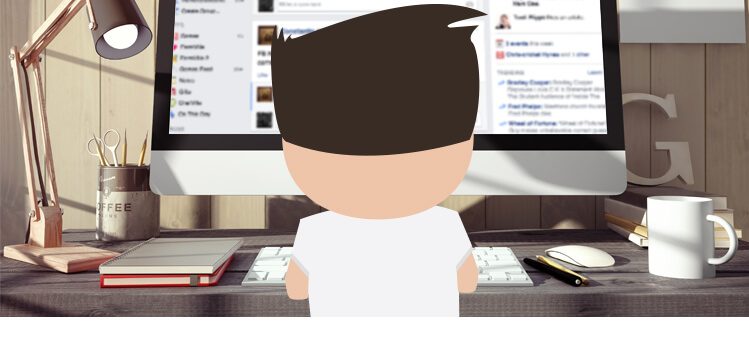
Should you post in the evening while everyone’s winding down and on their phones and laptops? Or do you post in the morning while everyone’s taking a moment to enjoy their coffee? What about the afternoon?
Although the best times to post are debatable, there is some research to support the ultimate times of day to post, and for each specific and popular social media platform.
With Twitter, research demonstrates that the ideal window of time is on Mondays through Thursdays anywhere from 1 p.m. – 3 p.m. (Perhaps people are looking for a distraction at work). Avoid posting after 8 p.m. and after 3 p.m. on Fridays if you can help it.
With Facebook, research shows that in order to get the highest click through, you should post anywhere from 1 p.m. – 4 p.m. The worst time is on the weekend before 8 a.m. and after 8 p.m. (probably because everyone is sleeping off the fun they’ve had the night before, and are out and about in the evenings).
On LinkedIn, research suggests that anytime on Tuesdays and Thursdays will increase your engagement. Avoid Mondays and Fridays from 10 p.m. – 6 a.m. (possibly because people are either trying to get back into routine and are too focused on the weekend plans to think about their professional network).
For your Instagram posts, research says that is you want the most engagement, you should post on a Wednesday and anytime around 5 p.m. any day is a great time to share your unique photos.
When you’re using Pinterest, research says that Saturday morning is your perfect window of opportunity to reach a wider audience. This could be because people are looking for recipes to bake and crafts to do over the weekend. Avoid sharing through Pinterest during normal work hours (around 9-5). And hey, not only will you prevent poor engagement, but also be more focused on the job. It’s a win-win.
If you use Google+, your ideal time to post is between 9 and 10 a.m. Avoid posting in the early mornings and anytime in the evening. Google+ is a great source for news and articles, which might be why the morning is an ideal time to post (most people like their news in the morning).
Okay, so that was a lot to take in. If all of this information is making your head spin, you should consider creating a social media calendar.
Through creation of a social media calendar, you can strengthen your editorial strategy, save yourself time, and organize the way that you create your content. Use a Google Calendar or one on your
laptop to have everything in one place. Get creative with your calendar and use images and graphics next to the title of your posts.
Now that you’ve learned the best times to post, use that to your advantage and schedule all of your posts accordingly. Your calendar will allow for an even distribution of posts throughout all of your channels and ensure that nothing is neglected.
How do I maintain my social media?

What’s happening? What’s coming up? Social media is centered upon immediacy and if you can’t keep up, then you can pretty much say goodbye to your online audience.
At the same time, you definitely don’t want to overdo it. Posting too much content each day will overwhelm your audience, and you’ll quickly see a decrease in page likes, followers, subscribers, and any other way that people commit to your cause.
The key for your business is to do a little bit of experimenting and see what works best for you, whether that means posting 2-3 updates a week, or posting a few times each day. Take one week to test each strategy and review and compare the engagement results. You can implement a plan from there.
Because attempting to properly manage all of your accounts can be a headache, try using a site like Hootsuite, which is a social media management tool. This is a great way to schedule out your posts and manage all of your social media accounts in one place. You can keep better track of your postings and monitor your accounts to guarantee that your social media presence is strong.
Keep in mind that you should be posting good news, updates, reminders about upcoming events, what you’d like your audience to know and anything else that shows your audience that you care.
Do I have other options?
Okay, so maybe you have a lot on your plate with managing every other aspect of your business from day-to-day. Dedicating an hour or so to social media everyday might not be an easy task for an occupied business owner like you. So, now what do you do?
Although it’s great if you can handle the social media on your own, you have other options if you constantly battle a heavy workload.
With sites like oDesk.com and Freelancer.com, you can hire someone to manage your social media on a weekly basis that they can do from the comfort of their home, or simply hire a new addition to your company to manage your social media from your office. Having a designated social media manager can relieve you of the stress of trying to maintain all of your accounts.
Social media is nothing to be shy about. Create a strategic plan, do some experimenting and put it all into action. Make your business more accessible to your targeted audience. When you see results from your efforts, and the leads rolling in, you’ll see how essential social media is for your business. So get out there and scope out the social media scene and most off all: Have some fun with this.
[emailcta]
[…] Social Media: Your Guide… Views: (351) […]
[…] Social Media: Your Guide… Views: (447) […]